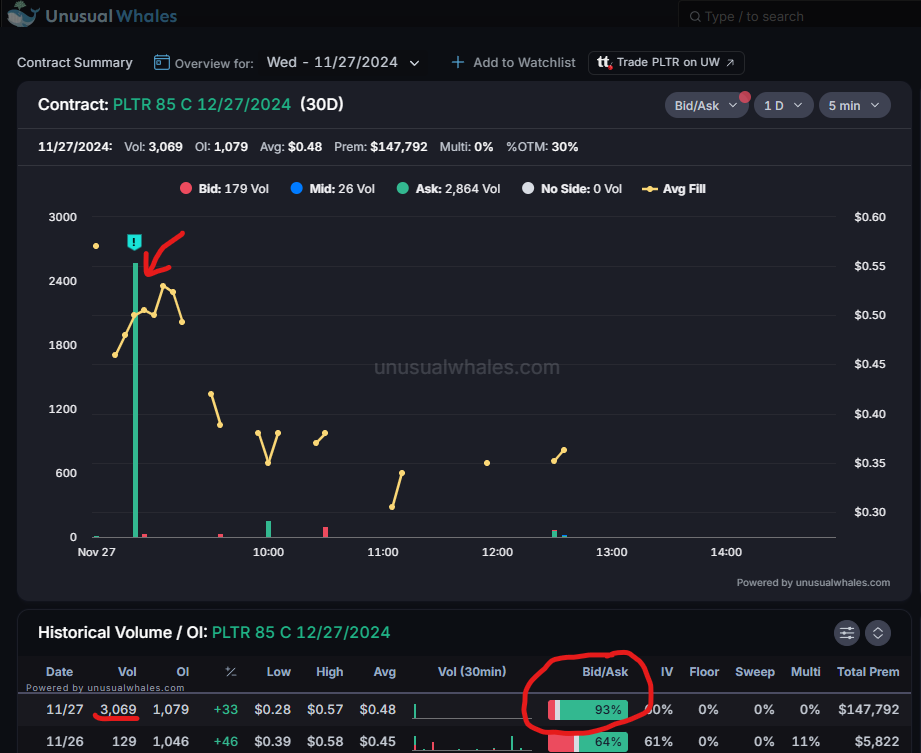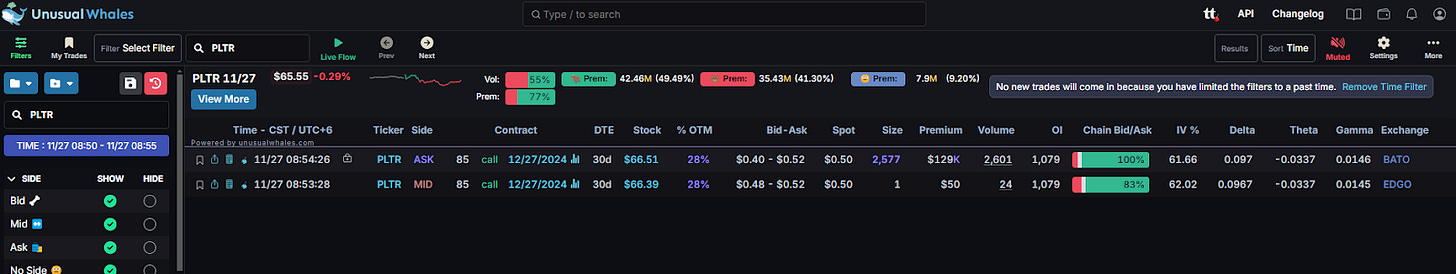How to use interval flows, and our Black Friday sale ENDS MONDAY!
As part of our free educational series
🍒Get a $50-$5000 bonus when you open an tastytrade x UW account🍒
Hey all,
This is the Unusual Whales Team, and we are going to spend every Wednesday walking you through some trades of the week for free to help your trading!
In today’s issue, we’re going to go through another Interval Flow filter to help you understand what each of the filters utilized control, and how you can build your very own filter to track trades grouped within these intervals.
Before we get started, Unusual Whales is having a Black Friday Sale!!! Get 15% off any tier, or 20% off when you upgrade your current subscription to a higher tier! The sale ends at MIDNIGHT December 3rd, so get in by Monday to not miss out! Now is a great time to try our software, click here for the sale: link.
Interval Flow is another iteration of the Flow Feed, where transactions are grouped into specific time intervals. You can customize this time frame using the filters provided, choosing between 5, 10, or 30-minute intervals. Contracts shown in the Interval Flow Feed are those with enough transactions within the selected time frame to meet the criteria set by your filters.
For this Filter, used by Unusual Whales team member NicholasFNS, we’re primarily looking for Ask Side transactions with a high chance of opening trades, where the majority of the volume transacted on that contract occurs within a short time frame.
To achieve this, we’ve first set my Interval to 5 minutes. So if transactions that meet the rest of our criteria hit the tape, but over a 10 or 15 minute time span rather than orders confined to 5 minutes or less, they won’t hit this feed. But anything matching our filters within 5 minutes or less will.
For Equity Type, I’ve removed ETFs and Indices to weed out the noise; the amount of options transactions in indices can often bog down the feed, depending on what you’re looking for.
We want to see puts AND calls; this filter isn’t for an overall directional bias; we’re looking for individual names and contracts, here. Again, in your own custom filters you may be searching for types of flow this filter doesn’t cover, but for this one, we’re not concerned about directional bias–we want all of it.
We also want to see flow for all expirations and sectors, so we’ll leave these two blank, but if you want to refine it for your own purposes to hone in on individual sectors like Energy or Financial Services, the capability is there.
Alright, now we get to the criteria for this 5 minute interval, using the filters under “Interval Activity”. The top selection, % Total Volume, restricts the feed to only fire when the transactions in that 5 minute interval total a certain percentage of the contract’s total daily volume. I leave this blank in this specific filter, but if for instance you want that 5 minute interval to account for 50% of the total daily volume, you can enter “0.5” into the left text field, here.
Volume, we’ll also leave blank because I’m not terribly concerned with size here; we’ll address that slightly in a filter later on. The Vol/OI field tracks the ratio between today’s volume and the existing open interest.
Avg Fill is exactly what it sounds like; the average price at which the contracts within that 5 minute interval transacted. This one, I’ll leave blank as well. Ask % dictates what percentage of the interval transactions filled at or near the Ask price. Since this filter is targeting ask-side “to open” transactions, I want a good portion of those transactions to fill around that Ask price. I’ve set this to 0.7 to represent 70% of all transactions falling near the Ask. Bid % does the same for bid-side transactions. Skew % , Bear %, and Bull % we’ll leave blank for this one, as well.
In this filter, I want to have clean, ask-side opening flow, but that doesn’t mean I want to completely eliminate ALL multileg transactions. So I’ll limit what percentage of transactions filled as multi-leg by typing 0.3 in the right hand “maximum” field of % Multi. This means a maximum of 30% of all transactions in that interval can be multi-leg. Anything above that won’t hit this feed. As for % Sweep and %Floor, we’ll leave those blank because this filter isn’t trade-type specific to that degree.
For Premium, we do want a little restriction here to weed out super small orders. I’ve set this field to a minimum of $100,000 in premium transacted within that 5 minute interval. I don’t have any maximum value, here. %OTM which controls what percentage out of the money a contract is, we’ll leave blank as well; I’m not too concerned with how close to the spot price the contracts in this filter are.
Below that are the last set of filters. While I’m not concerned about how far out of the money a contract is, I am going to toggle the Exclude ITM slider, because I don’t want to see contracts that are already in the money; I do want to see out of the money contracts, and In the Money contracts can often get noisy or be misleading, so for this specific filter, we’ll weed them out.
We’re also going to toggle the top two sliders here, though they are closely related and somewhat redundant in this context. Interval Vol > OI because we want the volume transacted within that interval to be larger than the total Open Interest currently outstanding on the contract, and Total Vol > OI for the same reason; we want more volume than open interest to raise the chances that these are new positions being opened.
For the Chain Activity filters DTE is blank because I’m not looking for transactions focusing on a set time frame; I want all expirations in this filter. OI is blank as well; I’m not concerned with how much total open interest there is on a given contract; I’m only interested in the relationship between Volume and Open Interest for this filter.
Before we get to the rest of our breakdown, Unusual Whales is having a BLACK FRIDAY SALE!!! The Sale ends DECEMBER 3RD at MIDNIGHT, so get in by Monday!
Get 15% off all tiers. 20% off if you upgrade to the annual tier! Sale ends on Monday! Check it out while you can!
So now we have our filter, and out current feed displaying all transactions for “today” that fit those criteria within a 5 minute time interval.
Our Time interval is set to 5 minutes, with no restrictions on the % Total Volume, Total Interval Premium greater than $100k, and the Total Volume greater than Open Interest. We can see as well that there are no sizeable bid-side transactions, as we set the Ask % to 70% ask-side.
From here, we can navigate the flow as we always do, to narrow down what we’re looking for. In the above image, the $PLTR $85C 12/27/2024 could be interesting; it’s got over 3,000 volume on only 1,000 open interest, and nearly all of that volume hit the feed within that 5 minute interval. Clicking on the expiration date, just like the Flow Feed, we’re taken to the Contract Summary pop-out.
All volume on the contract came in one five minute interval (the big green volume bar), and it’s green because the transactions happened at the ask. Also like the flow feed, you can click that volume bar to teleport to the flow feed with that specific time frame and contract pre-built into the Flow filter.
Often, these interval flow hits will encompass numerous orders. In this case, the entirety of that volume occurred in a single order. 2,577 contracts transacted at $0.50 within a $0.40 and $0.52 bid/ask spread; significantly closer to the Ask price. Since the size of this order was 2,577 contracts against only 1,079 open interest, we know that this position is a new order. Since it filled ask side, the assumption is that the contracts were bought to open, which would carry a bullish bias. Maybe this contract is worth saving to follow up on later! Keep in mind, there is no guarantee of “bought” or “sold”, just a higher likelihood based on the fill price within the bid/ask spread.
Hopefully this helped you understand how to build interval flow filters, and what each of those filter criteria control within your feed! We’ll track individual trades found with this filter and others in future publications!
REMEMBER!! Unusual Whales is having a Black Friday Sale!!! Get 15% off any tier, or 20% off when you upgrade your current subscription to a higher tier! Ends Dec 3rd!
Thank you as always for reading! Unusual Whales hosts an educational stream, LIVE, on YouTube, so be sure to check that out for live, on-screen education for options trading!
NOTE: This post is not financial advice. The stock market is risky, and any trade or investment is expected to have some, or total, loss. Please do research before any trade. Do not use this information for investment decisions. Check terms on site for full terms. Agree to terms before considering this information.